
Insights
The App to track smartphone usage for your studies.
Take your research to the next level!
Since 2019 Google no longer allows App from the Play Store to access Calls and SMS logs, which is a part of some studies, that are done with Insights.
In order to install Insights, you have to follow these steps:
Track all kinds of smartphone variables with the Insights app and win objective data about your participants' phone usage.

Deliver questionnaires with your Insights project and complete your study with additional information about the participants and their emotions.

Give feedback about smartphone usage, personality or any other recorded variables directly on the phone and thereby incentivize people to become participants in your study.

Insights is a professional tool to support your academic studies.
We have built Insights to allow everyone from every field of research to collect digital data for their studies.
Especially for Non-Computer-Scientists this is a big step in opening their research and become interdisciplinary.
We follow highest ethical standards and privacy protection regulations even in an environment where we track personal and sensitive data.
Our tool is robust, proved and tested, so that you can rather focus on analyzing the data, than taking care about how the data is collected from a technical perspective.
Our tools are easy to use. You can setup your first project within minutes.
On the other hand, we equip you with an app that allows very advanced settings.
You can insert your own custom-tailored questionnaires, experiments, feedback and analyses functions.
You decide about tracking timings, the amount of collected information and granularity of the data points.
If you are looking for an app based tool to start your data collection right away, Insights is exactly what your are looking for.
We are an open-minded team and are happy to improve our app with your ideas and feedback!
If you miss any features, please just tell us, and we will try to include them in the next version.
Here are some ideas of what you can research with Insights.
The following tables shows all smartphone variables that are trackable with Insights.
You can activate and deactivate each of this sections for your study, in order to collect only the data that you need.
Making some of the variables optional for participants in your study will help you to not lose participants, when they feel uncomfortable about giving you all of this data. You will just receive all of the other information as usual.
These are some screenshots from the Insights app. Most of the time, the app is nearly invisible to the users during the data collection. Only at the beginning of the study and when questionnaires or experiments are pushed, the user needs to interact with the app. For the rest of the time, the user won't be distracted by Insights. Only a small icon in the notification bar proves that the app is working.
Insights is easy to use for your participants. The main menu shows all important information clearly structured.
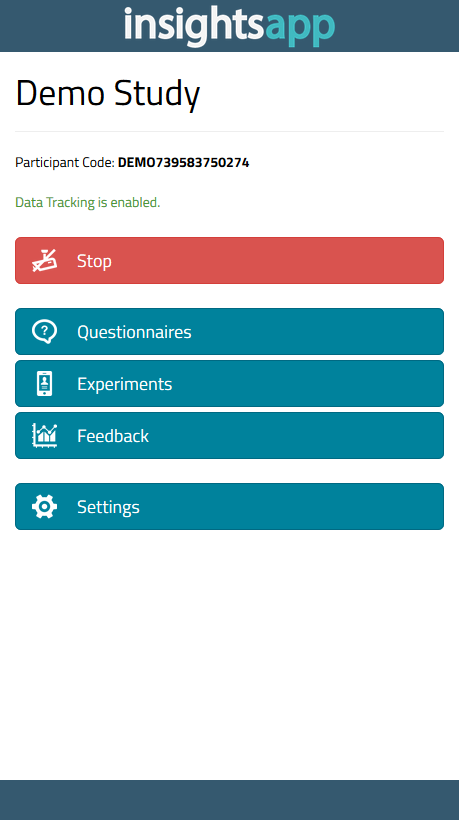
During the data collection, Insights is nearly invisible. Only a small icon is shown in the notification bar (top left corner of the phone).

Questionnaires and experiments are scheduled by a time plan and are pushed as notification or are selectable from a list. The appearance and design of questionnaires and experiments are completely customizable.
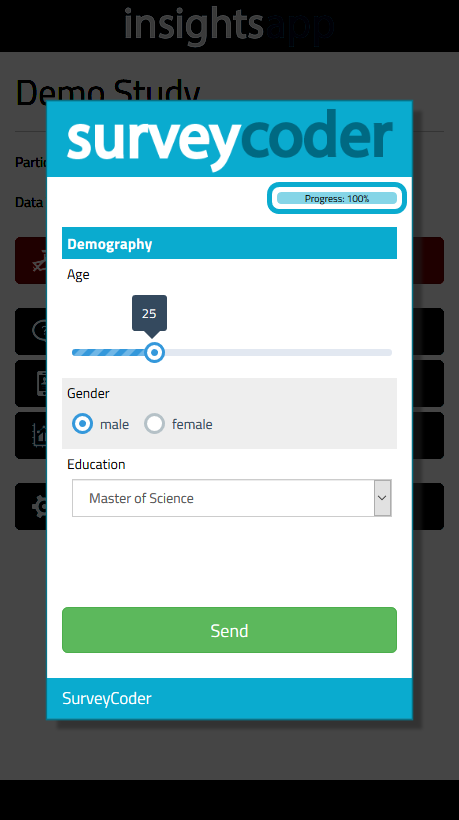
If you are interested in Insights, like to get further information or request a demo account or if you have any questions regarding our app, just drop us a message and we get back to you asap.
The contact form is currently not available. Plese send us an email to insights @ ckannen.com